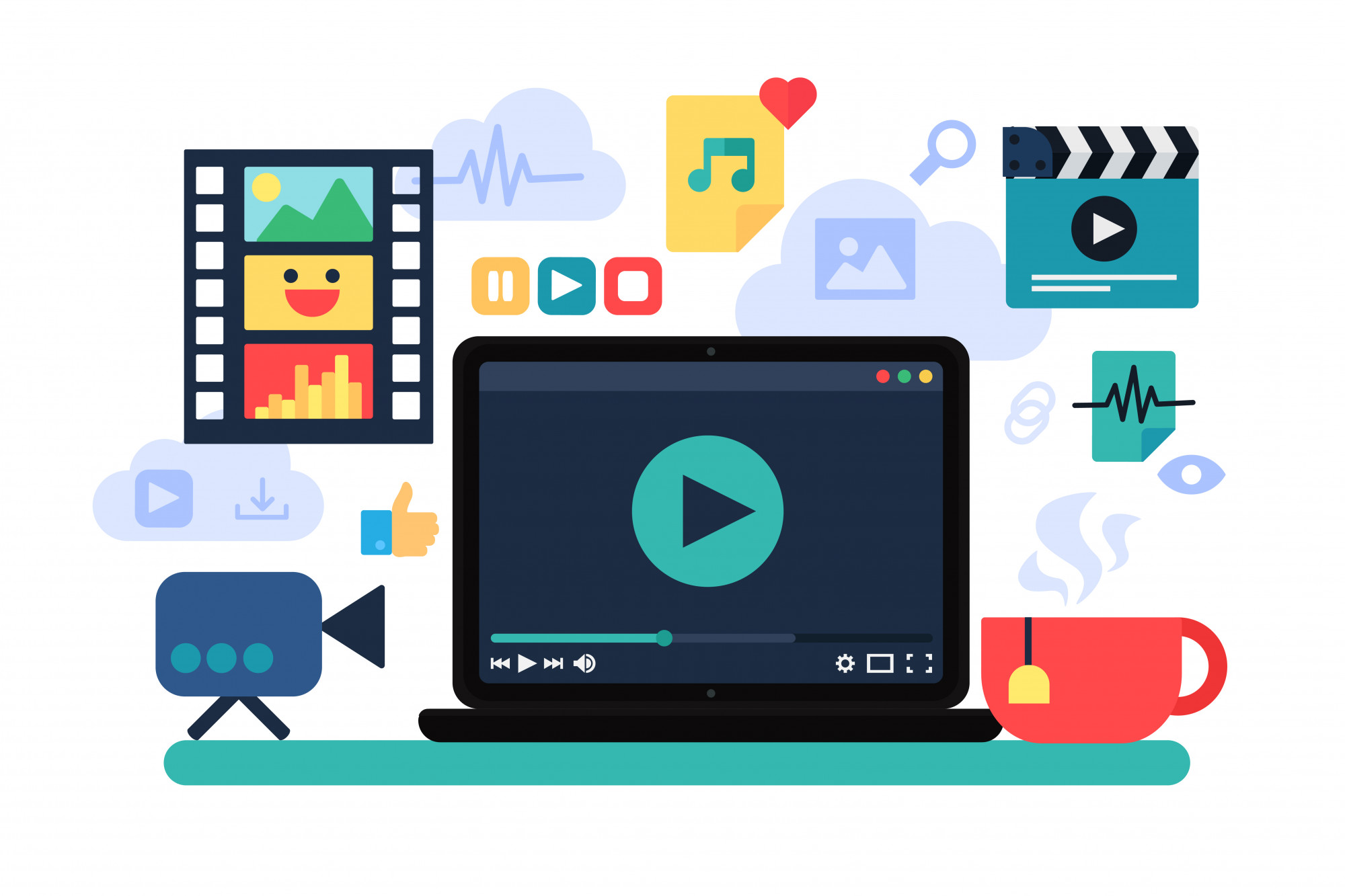Even a decade ago, the Internet was not what it is now. There are now a lot of risks out there that can steal your important information and bank information and hurt your safety online. Every time you use the Internet, from a laptop to a mobile device, you can give away important business and personal information.
There have been more data leaks and online tracking problems. It’s harder to keep our info safe and our internet activity secret. You can still protect your info in several ways. Read this guide to learn how to keep your information safe online.
Dangers of neglecting business and personal privacy online
A third party with bad intentions can get into the papers and data that workers make, store, view, and share with the rest of the company. You could lose data and money if they access your business and personal information.
Data breaches can be very bad for a business, so you need to protect the information on your computer and your customers’ information. There may also be fines from the government if you can’t guard your customers’ data or information. There are major risks for people on their own.
When your data is stolen, a cybercriminal can use your name and get into your private account and intimate information. Data hackers and software can take any information, like your social security number. The person can do more than just steal your money; they can also hurt your reputation.
The leak of information at OnlyFans is a great example. On sites like these, people who make movies, photos, and live streams can share them with friends and get paid. A data breach led to the names, phone numbers, emails, addresses, and more of many content providers being made public.
Tips for keeping your business and personal information private on the Internet
You can still guard the safety of your info and stop it from being lost. If you make a few easy changes and don’t make any mistakes, you can make your Internet use safer. A good start is to use a strong password. But some hackers may still be able to get in. So, it would help if you did more to protect your safety, personal information, and business information on the Internet.
How to Protect Your Business’s Data?
Did you know that there are more risks for small businesses? 71% of data breaches happen in small businesses, costing an average of $149,000. Here’s what you can do to keep from losing your data:
- Use tough passwords and two-factor security – Check the passwords you use. Make sure it will last. A strong password should include both numbers and special characters. It should also have both capital letters and small letters. Do not keep a list of your passwords on your computer or phone. Adding a second factor will make it better.
- Update your apps and systems: Always have a plan for when you will update your systems. Ensure you have the final version of your security program.
- Implement security and data backup options: Encryption will keep your business details and important data safe. It’s also a good thought to regularly back up the info. An extra hard drive can be used to store the backup.
- Teach your workers about best practices for internet security – Your workers also need to know about the risks of privacy and data loss. Get an expert to show them the best ways to keep their computers safe.
- Use a virtual private network (VPN) to get to secret information. Firefox, Google Chrome, and Safari are common sites that can also track your online activities. A safe VPN will encrypt your viewing. No hackers will be able to get in. Use a safe VPN at all times in public places like an airport.
For Individuals
Cybercriminals are always trying to steal personal and business information. By stealing your name, they can often get into your bank account, find out about loans or credit cards you have, and hurt your credit score. The Australian Cyber Security Centre says cybercrimes and phishing scams cause $300 million in losses annually in Australia alone.
- Use different passwords for each account and two-factor security. A strong password will give you some safety. Setting up two-factor security is also a good idea. This will give you an extra layer of safety for the information about your users.
- Be careful about what personal information you share online. Be careful about what you post on social media sites. Never post personal information. Details like your address, where you live, and even your birthday are best left out. Don’t let everyone know you’re going on vacation, or your house will be empty while you’re gone.
- Use antivirus and anti-malware software. It would always help to have antivirus and anti-malware software on your machine. Get paid versions and keep them up to date.
- Review your social media and other online accounts’ privacy settings often – Check the setting for your safety. This will tell you who is looking at your posts.
- Use a VPN when viewing private information or using public Wi-Fi. Be careful when using a free public Wi-Fi network, as most lack security. Others who use the same network can easily see what you do. So, it would always help to use a VPN to keep your online behavior safe.
Your name and safety are very important. Don’t ever be careless because the results can be bad. Don’t forget that there are real risks to internet security out there. Think about how to keep your info private and do all you can to keep your online presence safer.